|
Hello !
I hope you are still interested in hearing from me. If not, click here: Unsubscribe Me; and you will be promptly removed! (but I hope you don't)
Creating a Texture Mold Template Library
A Template Library is a binder of clear plastic sheets with the pattern of a mold traced on each sheet. Why would you even want one? Well, I'm glad you asked.
- keep track of what molds you already own
- use transparencies to add paint or other products to glass before firing (more on this below)
- use dark colored glass that you had to skip before
Start with some texture tile molds:

And some transparencies:

Put a transparency on a mold and trace the pattern with a marker:


Now, once I have this, I can use it with my light box and dark glass to add paint swirls that will match the swirls on the mold:
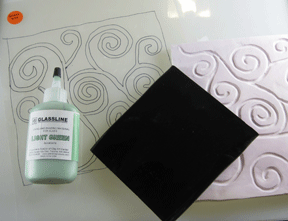
Here's what the template looks like through that dark glass with backlighting:
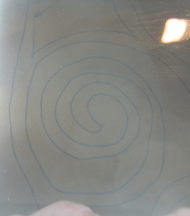
And here's what it looks like after I've added paint to the swirls:

Here's what it will look like on the mold:

The cool thing here is the raised lines will be painted light green after it's fused.
Have a relaxing weekend!
Thanks for reading, and, as always, let me know if you have questions, I'm happy to help!
|
|
Add Me To Your Address Book (please).

To make sure that you receive all email messages consistently in your inbox with images displayed, please add my address to your address book or contacts list: Jodi@GlassWithapast.com.
|
|
Have Any Questions?

Don't hesitate to hit the reply button to any of the messages you receive.
|
|
|

